Before we set off on our travels to Northumberland I decided to update the SatNav to the latest map version. I was soon reminded why I gave up trying to upgrade the map on my previous attempt.
I logged on and was informed by the website that the device was full so I removed the old map and tried to install the new map. I was then informed that there was still not enough room on the device for the new map. Unfortunately I did not have a suitable memory card to allow me to expand the data. I elected to install only the GB part of the map and sort out the rest of the map in slow time when I had acquired a memory card. Recently Mr C had made some tweaks to our internet settings to fix a problem which meant that unfortunately the file took hours to download and then stalled part way through.
I stopped the download and checked the device; it looked like the old map was still there but the voice instructions seemed not to be working. I gave up, logged out of the update programme and plugged the SatNav into a USB port so that it would be fully charged for the coming holiday; even though I wasn’t sure that the map was working properly anymore. A little while later I checked the progress and found that the charge was almost complete. The SatNav was also displaying a message that stated that there were no maps available and that it was updating. A short while later the update was complete and a new complete European map was installed!! I know it is a new update because the SatNav gives an announcement of the destination and journey arrival time after it is programmed which it had not done before…



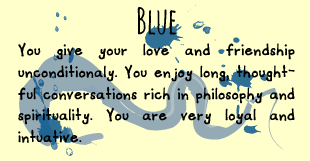
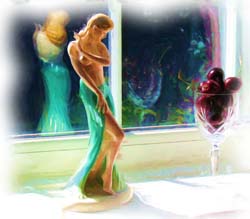


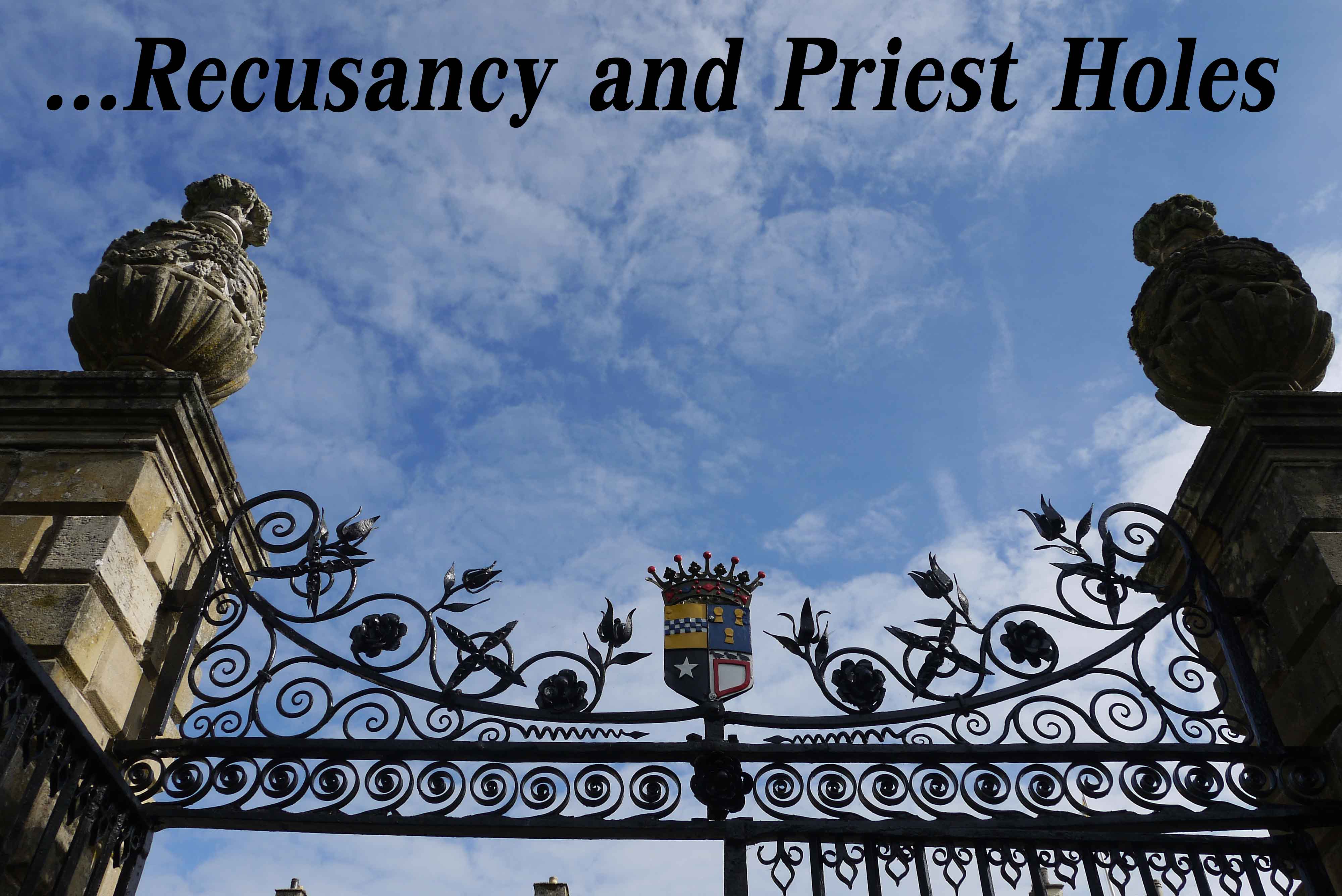

A new European map?
Can you not just select UK only?
The full map came with the device and it is pretty handy when travelling in France and Belgium
As the full map was too large I did elect to download only the UK part but as I said the whole map arrived somehow!!
i like the bear sitting beside your Tom Tom Cherie…
i had a Tom Tom and bought maps of France to put on it a few years ago…
when we got there they didn’t work… and the car rental fellow handed me one to use on the house….peter:)
The little bear was having an adventure
I have used the TomTom maps in France and Belgium, we found them very useful.
Been there done that, many times, what i do now is download the “new” maps to my laptop and then update from there and I still have the new maps as backup.
Keep Mr C away from the computer:)
I really do need to keep Mr C away from the computer (and other things LOL). When I am at work and he is at home who knows what might happen…
I was trying to download the map to my computer and I thought it wasn’t working. I shall leave the SatNav unplugged next time I try. The odd thing is that the map must have completely downloaded and installed itself without me doing anything when I plugged the SatNav back into the PC to charge.
it does sound painful and not entirely unfamiliar. but you did make a nice picture out of it, CP
I enjoyed taking the photo
What a nightmare. Glad you got there in the end, Cherie
I am glad I got there too, a different strategy is needed next time there is an update!
I’m glad everything turned out OK. I became really frustrated with my sat nav after it let me down and stopped working a couple of times when I really needed it. I soon went out and bought a couple of new map books. They’re not only back up but I like to have them open throughout the journey.
I quite agree with you about map books. I always have one handy when I am going to places I don’t know. In fact I have a map book permanently in my car.
Even if I am using the SatNav, I study the route in advance so that I am familiar with it and any possible detours.
I have a German car. So of course when I arrive at my destination, the SatNav say, “For you, ze journey iz ofer.” Sorry…
HaHaHa