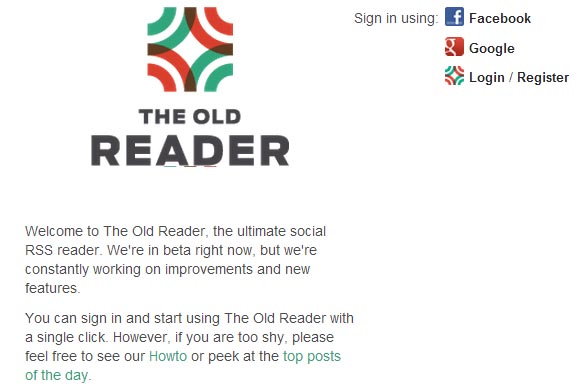
I was dismayed when earlier this year Google announced that they were going to discontinue Google Reader at the beginning of July. I follow a lot of blogs and photo sites and the RSS reader allows me to see at a glance when someone had made a new post which meant that I didn’t have to click all the links to find out if there was new content.
When the announcement was made I had a quick scout around for a replacement, but none of the alternatives I came across seemed to be what I was looking for, so I put the search for a replacement on hold. Time ran away with me and I realised that shut down was only three weeks away. I really needed to do something to transfer all my feeds before it was too late…
I had a few moments to spare last weekend so I was able to look into it in more detail. The first RSS reader I tried, told me to click import, sit back and I would be informed when all the feeds had been imported. The site kept crashing and it would only import one RSS feed at a time making it an impossible task. I gave up on that one and deleted all my info from the site.
I then checked some articles on the best replacements to ‘Google Reader’ and came across ‘The Old Reader‘ which looked very similar to what I was already using. I signed up and it imported my feeds with no trouble. It is very similar to ‘Google Reader’, although it has some differences meaning there is a slight learning curve. But on the whole I am enjoying it and would recommend it if you like to find your daily news via a reader.
You can check it out here.


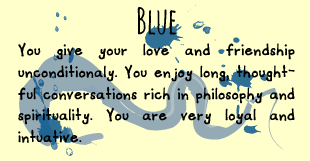
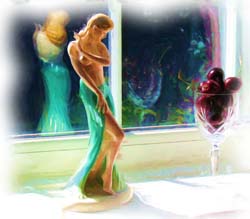


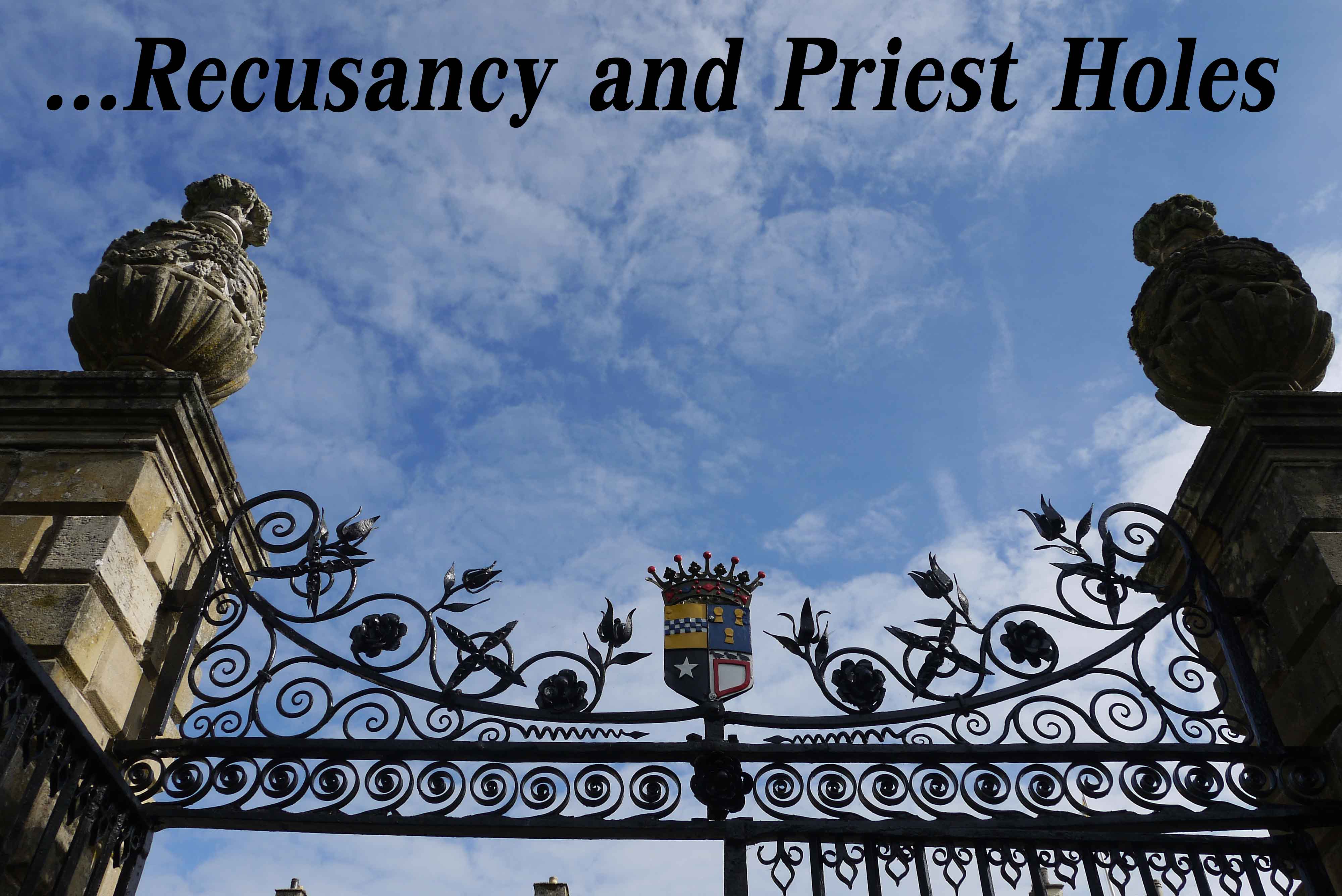

I signed up for it after reading your post but it seems that I may have to do a bit more work on it as I can’t get anything to import. … I’m a photographer not a computer expert
What I did was save my feeds from Google Reader. Google has popped up a message on a couple of occasions reminding me to do so. It downloads a file of your Google feeds to your computer.
When I signed into The Old Reader I clicked the ‘Import’ button (top right), then chose the ‘Choose File’ button. I chose the file that was downloaded from Google that is entitled ‘Subscriptions’.
It then imports the feeds and sends you an email when it is done.
You might need to ask me a few more questions if my instructions are a bit confusing…
Just to let you know that I got it sorted last night & it wasn’t as difficult as it seemed. The question now is … where will I put the page for ease of access?! decisions, decisions !!
I am glad you managed to get it to work
I am really enjoying the interface. The only thing I am struggling with is changing/adding folders!
Most interesting, Cherry, because I LOVED Google Reader and was so upset when I found out it would be discontinued. However, I found Feedly, which I love and have been using ever since. It automatically transferred over all my info…and has had basically no learning curve. I like it so much I probably won’t switch back. The main thing is that we all have something that works for us!
The old reader had a slight learning curve. Only in that the changing of the settings is in a different place. I too imported everything from Google Reader just as it was.
Thanks … same problem here so hopping over now.
I hope you find a suitable replacement. I am happy with The Old Reader
I’ve a post tomorrow on this too. This was one of the options but think I might go Feedly.
With all my feeds saved safely, I still have the option to migrate to somewhere else if I think it might suit me better. I am quite liking The Old Reader and I am particularly impressed because it is still only at Beta stage.
I prefer Google Reader’s old layout to The Old Reader’s new layout. ;p
So how?
I am just glad I found something that works in a way I am more or less familiar with. There are a few differences, some I like and some I need to get uses to…
Thank you Cherie! I am going to begin to move things over slowly!
I hope it works for you. I am still enjoying it very much