I have had a few comments about my recent experimentations, changing photos into paintings and sketches. For some time know I have felt the software I was using was a bit restrictive because it had a limited amount of features and set styles. It never did quite what I wanted.
I have finally got round to trying out something new. I have download a 60 day trial version of Corel Painter Essentials and it is much more versatile. You can change the style of the painting, the type of brushes, intensity of colour and even do freestyle drawing and painting. The possibilities are endless.
I have experimented with pictures of me, a winter scene, a garden shot of poppies and Bodium castle. Today I will show you a before and after (Corel Painter Essentials manipulation) picture of Bodium castle. Tomorrow I will show some different effects using the same photo.




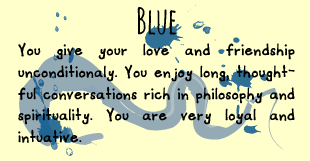
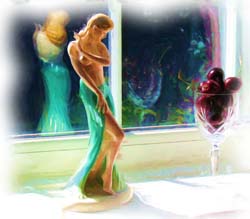


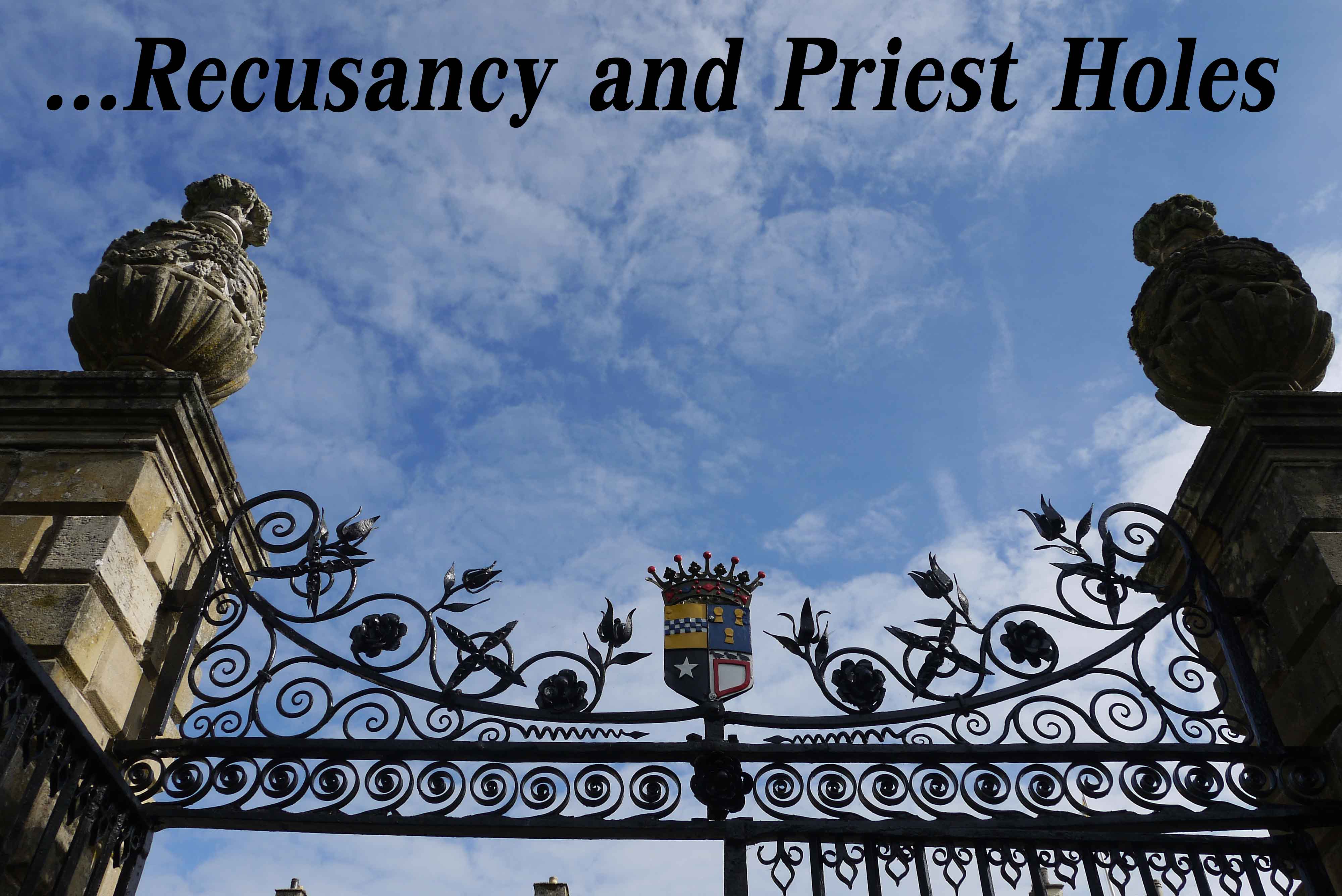

I had Corel Draw and liked the smudging effect. Coral Paint would be nice too. I Studio on the Mac is not bad either. The one above looks nice.
The top one is my original pic
Corel Paint does do the smudge as well but I haven’t got round to trying it out. There are so many features, I guess that is why the give a two month trial.
Is it expensive? I need a good graphics programme although I suspect Corel is more artistic.
Corel is for artwork and not for image editing.
I use Photoshop Elements and my friends use Paintshop Pro for image editing. The new versions can be a bit pricey but I am sure you would be able to pick up an older version of either quite cheaply. Try checking Amazon or somewhere like that.
I think it is all extremely clever………but
so is reproduction furniture. It all depends whether you are happy with a ‘real original’ item or an equally attractive substitute?
Your ‘art’ fooled me because I didn’t know if you were an artist or not!
Mostly I like my original photographs, but sometimes I am not happy with the result so I like to spice them up a bit. With the castle picture, I was just putting the programe through its paces to see what it could do. I tried out buildings, flowers, scenes and people just to see what could be done.
I really do wish I was an artist, I just don’t have that in me. I think I will stick to my photos
Hi Cherie, that is such a great programme, never seen that before…!
Thanks for calling over and leaving lovely comments, pleased you like my collages too!
I searched the web because I wanted to try out some different options for some of my photos that I was a bit disappointed with.
I downloaded the trial version just to test it out
I love your collages and was wondering if I could do something similar
This is wonderful Cherie! `As an artist I too use a few graphics programs – Paint Shop Pro being one of them. I have used Photoshop by Adobe but prefer PSP for both image editing and my artwork as I have a couple versions of it. Photoshop uses a lot of the computer’s resources and comes at a hefty price whereas Paint Shop Pro is easily as good and one can use all the Photoshop plugins as well.
Thank you for you kind comments and also advice on PSP. I know a few of my friends use it and have been able to do things I can’t with PhotoShop Elements. I really should give it a try and see how I get on with it.